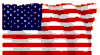
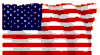 |
| This is a non-commercial web site. Advertising is not accepted. I am not being paid for any mention or promotion. |
| To translate this page from English select a language |
 happiness |
808
Car Keys Micro Camera Review hope it can help your life safe and happiness |
 happiness |
#14 Camera
The #14 is one version of the 808 car keys micro camera.
| Table of Contents | |
| ● | |
| 120620 - #14 sample |
| Gregory sent me a 7 second sample video from his 808 that seems
to be a #14. The sample also has a corrupt index
table. The eBay seller was
http://www.ebay.com/itm/170479413453 See the #14 samples in the C14 folder in the vault. |
| 120103 - #14 Comments |
| Brendan bought a a #14
through eBay for $6 (including postage! :-o). "Crappy perhaps,
but for the price, wow!." Three things he found: ● 1. No webcam driver required - When it's plugged into the USB port pressing the On/off button quickly toggles between WebCam and StorageDevice mode. In XP switching to WebCam mode prompts me to install drivers, but then gets it right anyway. A minor inconvenience. ● 2. Replace the bad USB cable - Took your advice on another page about the USB cable. Initially when I connected it I was getting 'USB Device Unrecognised' errors on an XP PC and the connections were kind of flaky on a Windows 7, but when I replaced the (crappy?) supplied USB cable with a different cable, suddenly it worked no probs. ● 3. Setting the date time - Setting the date was frustrating. The instructions supplied with it described the wrong format. The TAG.txt with a capital 'D' in [Date] as described on your page fixed it. Tomorrow this will be strapped to my Son's TOMY train set. :-D |
| 111226 - #14 Characteristics and Metrics |
| Video 720x480
MJPEG. Varies: Daylight sample: 29.929
FPS, 5300 Kbps. Another sample: 17.048 FPS, 1300
Kbps. Missing frames: about 50% (very high). Video date time stamp lower right yellow on transparent:  Photo 1280x1024. Photo date time stamp lower right yellow on transparent: Audio 11025Hz, 16 bit, 176 Kbps PCM. The video and audio data rate is about 1/2 the #3 camera. Video and photo date time stamp fonts are different. Hardware ID of mass storage: 04FC 0171 (same as the #3). Hardware ID of webcam: 04FC 1628. Variant of the 808 #8. Circuit board label: D006D-V3 Processor: SPCA1520A (Sunplus or iCatch). Two example TAG.TXT files (either will work). Note that the D in Date must be capitalized. [Date] 2011 12 28 20 59 30 [Date] 2011/12/28 20:59:30 Samples An 808 #14 sample video and photo are located in the vault C14 folder. |
| 120102 - Webcam works intermittently |
| It seems the webcam
works sometimes. If you get the webcam working, send me a
note about what driver and OS you are using, and what hardware
ID the camera installs as. James wrote: Ok so here's a little update about the #14 webcam situation, in short I have no idea what is happening (with the webcam). When I first got the #14 I plugged in into my work computer and if I tried to put it into webcam mode it was unable to find the correct driver. Under my hardware manager it would show up under other devices with a yellow exclamation point. Later I found the sunplus 1528 driver and installed it, shortly thereafter all of a sudden the webcam started working so I just assumed it was the sunplus software. When I tried the same steps at home on my vista-64 machine I could not get it to work. Today I brought it back to work with me and when I plug it in and put it into webcam mode it shows up under my computer as USB Video Device. If I open the hardware manager its showing up under Imaging Devices as a USB Video Device but is still showing up with the exclamation point under Other Devices> General Image Devic If I click on the USB Video Device instance here is the list of drivers it is loading C:\WINDOWS\system32\drivers: ks.sys, usbvideo.sys C:\WINDOWS\system32: dshowext.ax, jyuv_32.dll, ksproxy.ax, kstvtune.ax, ksuser.dll, kswdmcap.ax, ksxbar.ax, msh263.drv, msyuv.dll, tsbyuv.dll, vfwwdm32.dll, vidcap.ax It's showing up as USB Video Device #2 because I have two of them. So basically I know it can function as a webcam, at least under Windows XP Pro however I'm not sure what I did to have it finally start working. Also worth noting is that most of the time when I plug the camera into the computer, starting from the camera being off, it will show up as the USB video device first, I have to hold the power button to make it show up as the removable drive. To me this seems to be the reverse of normal. |
| 111201 - Another Different 808 | |
| 111223 - This
will be version #14 and there will be a #14 page, next week. James says: ● the mass storage device hardware ID: 04FC 0171 (same as the #3) ● the webcam device ID: 04FC 1628 ● the webcam driver for the SPCA1528 (808 #3) works with this camera . Not sure about this, need confirmation. Mel has these comments: ● The font of the time-stamps for this variant are inconsistent. The fonts used for PHOTOS (.jpg) seem similar to the older #3 --- and #9 --- and some other varieties. This is a yellow, no-background font. The font used for VIDEOs (.avi) is a shorter fatter yellow font --- not the same as the one used in JPG-files. This font is the same as pictured via "Ger" on your web-page. ● One user has noted that he must power-on his unit prior his USB-attachment. (?) MY unit does not exhibit this behavior. I always leave my 808 "OFF" when connecting. During connection, it will automatically power-on... so that I then have full access to unit. I can drag-and-drop to and from the memory-card. I can also view the imagery of video or photo files directly from the memory-card. (I'm puzzled by that user's MANUAL power-on observation) 111220 - I will be assigning a version number to this camera next week. More people are receiving this camera. Here are some comments sent to me: ==========
Another
user has these comments about setting the date time:
I have a #3 but
recently purchased a #8 from Meritline. I was unable to
set the time with the utility or any of the tag.txt
files. I don't remember what section of your site had
that, but there was a "new" camera that seemed like a #8
and the user was unable to set the time and the
following might be useful.
I have found this
works:
[Date]
2011 12 13
13 19 00
And it looks like
depending on what follows the time like +, y, or n type
thing it changes the files to be capitalized or lower
case. Do we have any info about different input
options?
Photos of inside:
And the video is
yellow text no background. The drivers on the website
eiken ones? Do function as terrible webcam in XP. It
crashes often, I have had to reset it several times and
it often has issues being recognized on my win7 half the
time imaging device other times a on and off mass
storage. Whatever the case is, I often have to reset
it. The only plus is this camera was cheap and came in
a nice little box. The camera is at a slight tilt due
to ribbon cable, if the camera opening was 1/2mm over
the ribbon would not be under tension causing the image
to be rotated.
===========================
More
comments from another user:
I bought the camera from seller ego-2010
(listing:http://cgi.ebay.com/ws/eBayISAPI.dll?ViewItemVersion&item=260900576286&view=all&tid=879165843016 ; http://www.ebay.com/itm/260900576286 ).
It seems to be the same version you describe in post "111201 - Another Different 808" - timestamp font is the same. Almost half of the video frames are duplicate, even when pointing directly at a light source. The camera has to be turned on while connecting to a computer, it won't serve as USB mass storage device otherwise. The files are stored in the DCIM/100MEDIA directory and named ECAM####.(JPG|AVI). I uploaded a sample photo and video for you, so you can get more information from the files. I'll be happy to provide more information for you to put on the site. http://thefox.neonus.sk/ECAM0005.JPG (245 kB) http://thefox.neonus.sk/ECAM0006.AVI (17 MB) I also uploaded the manual that came with the camera. The translation is pretty rough, maybe the chinese version makes more sense (I can't read chinese :-) ). The instructions for setting date/time don't work, although the tag.txt file is deleted from the card. I tried almost all the formats from your site but with no success. http://thefox.neonus.sk/dsc_5931.jpg (567 kB) http://thefox.neonus.sk/dsc_5932.jpg (393 kB) |
|
| 111205 - Ger
in Spain sent me some AVI and JPG samples, and photos inside the
camera. Although the JPG EXIF information says SPCA1628,
the processor is labeled SPCA1520A. The circuit board is
labeled D006D-V3 which is similar to the #8 camera, so this is
probably a variant of the #8. Ger has tried various ways
to set the date time but with no success. 111201 - Ger in Spain sent me a sample video from his 808 camera which is a new version (not a better version). I am waiting for more information. Uses the SPCA1520A SPCA1628A SunPlus (iCatch) processor datasheet here http://wenku.baidu.com/view/e70cd269561252d380eb6eed.html?from=related Standard features include: 720x480 video, PCM audio, video date time stamp is yellow font on transparent background. New features include:
SPCA1628A
SPCA1520A processor
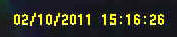 The video
date time stamp font is different than any other
808 version. For now that identifies it. The video
date time stamp font is different than any other
808 version. For now that identifies it.
The PCM audio is unlike any other 808: 11025Hz sample, 16
bit, 176 Kbps.
Missing frame rate is high: about 50%.
The video MJPEG codec data rate is about 1300 Kbps which is
low.
The AVI frame rate is 17.048 FPS, very strange.
Some of these metrics might be better with outdoor lighting.
|
|
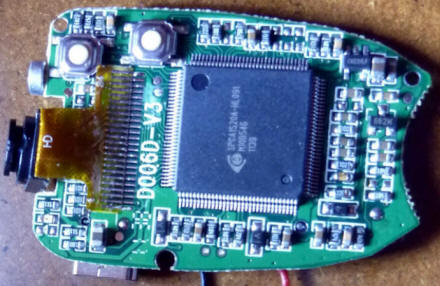 |
 |
| 2010 XXX XX - XXXXXXXX | |

This work by Charles E Lohr is licensed under a Creative Commons Attribution-ShareAlike 3.0 Unported License. Google Analytics javascript is used on this page. Google Analytics Google Analytics IIS 6.0 There is no politically correct content on this web site. I have never owned an SUV. |